The Asahi project has now released a first alpha version, so I tried that on a MacBookPro. Asahi is a full linux distribution that can be installed on mac with an M1 processor, it installs alongside your current macOS. It’s an alpha release so many things are missing for now, including 3D hardware acceleration, but on the other hand, for an alpha release, many things are already working, and working fine!
After a (quite) long installation process, I got linux running on that mac. Note that I add to restart the installation process, as the mac went to sleep mode during “root expension” and that actually froze the installation. I needed to break, remove all the create partitions (a risky process) to be able to start again.
Now, the M1 processor is very fast ARM64 processor, but it only supports 64bits operations. No ARM32 there, so no box86. Also, the Asahi readme mentions that the Pagesize is 16K, instead of the standard 4K. That breaks a few things on the way. Fortunatly, I had already encountered a system with 16K pagesize (Loongarch64 systems), so there is some supporting code on box64 already for it. And after enabling it (plus some compilation options), box64, with dynarec, was running!
To try things, I wanted to install a simple linux game. Remember that there is no Hardware acceleration yet, so I choose WorldOfGoo, with its simple graphics (it’s still an OpenGL game). Launching the install didn’t work, as by default, the setup tries to run x86 code (32bits, so needing box86 not available here). To work around that, I created a simple uname script that spoofs the setup into thinking this is an x86_64 system:
the file simply contains
#!/bin/bash
if [ "$1" == "-m" ];then
echo x86_64
exit 0
fi
/bin/uname "$@"And I created an x86_64 folder in my home directory to put some pc stuffs (and that uname script)
Then I launched the setup as PATH=~/x86_64:$PATH ./WorldOfGoo.Linux.153.sh et voilà, the setup launched… But as text only… Ok, gtk2 libs are not installed. So sudo pacman -S gtk2 and try again…
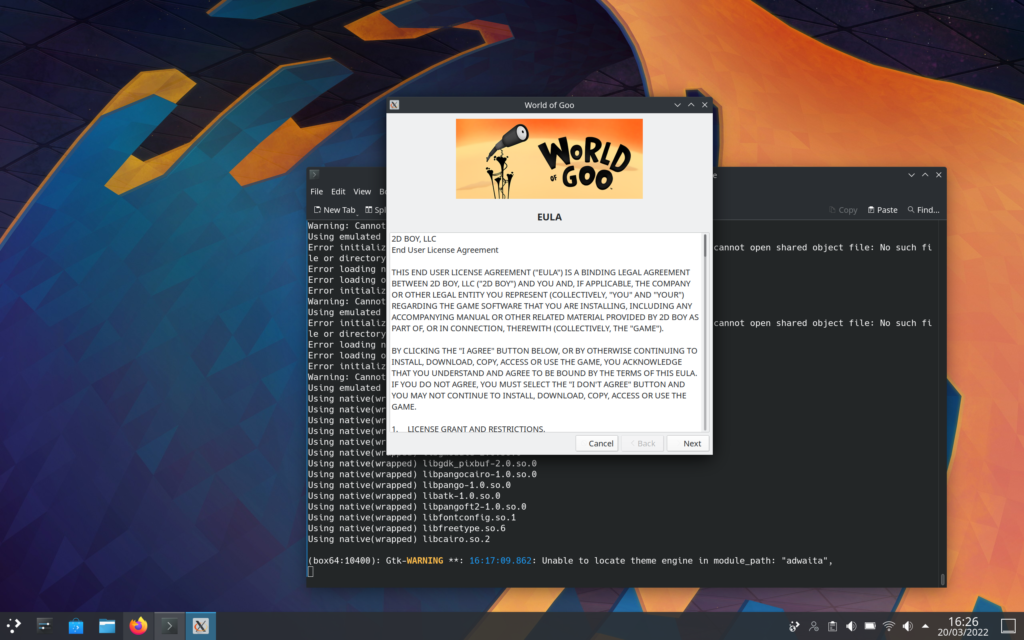
And yeah, the game runs perfectly!
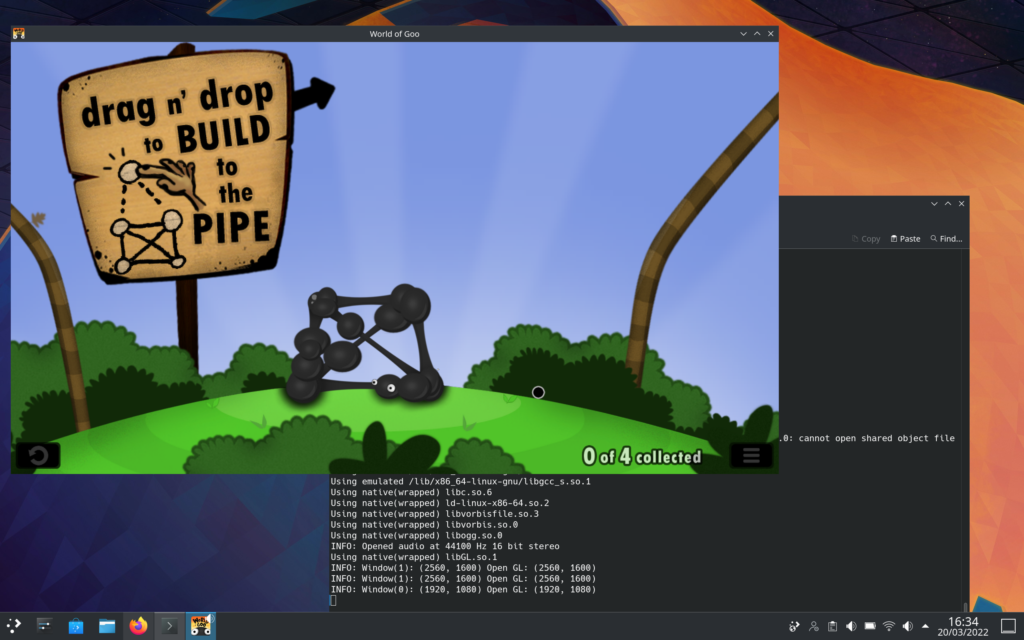
Quickly running a 7zip benchmark to see the brute force performance of that M1 chip (I just have a “regular” M1, not a Pro or Max version, but still, it’s already very powerfull)
The native version of 7z b gives me
7-Zip [64] 17.04 : Copyright (c) 1999-2021 Igor Pavlov : 2017-08-28
p7zip Version 17.04 (locale=en_US.UTF-8,Utf16=on,HugeFiles=on,64 bits,8 CPUs LE)
LE
CPU Freq: - - - - - - - - -
RAM size: 15711 MB, # CPU hardware threads: 8
RAM usage: 1765 MB, # Benchmark threads: 8
Compressing | Decompressing
Dict Speed Usage R/U Rating | Speed Usage R/U Rating
KiB/s % MIPS MIPS | KiB/s % MIPS MIPS
22: 38534 693 5406 37486 | 303027 676 3821 25847
23: 34149 642 5423 34794 | 262583 620 3668 22723
24: 35741 710 5410 38429 | 296978 681 3828 26065
25: 35507 742 5461 40541 | 278509 644 3848 24786
---------------------------------- | ------------------------------
Avr: 697 5425 37813 | 655 3791 24855
Tot: 676 4608 31334
7z b 3:12,74 user 0,574 system 651% cpu (29,676 wasted time).While the x86_64 version with box64 gives
Dynarec for ARM64, with extension: ASIMD AES CRC32 PMULL ATOMICS PageSize:16384
Box64 with Dynarec v0.1.7 7f7003c built on Mar 20 2022 15:21:29
Using default BOX64_LD_LIBRARY_PATH: ./:lib/:lib64/:x86_64/:bin64/:libs64/
Using default BOX64_PATH: ./:bin/
Counted 32 Env var
Looking for ./7z
argv[1]="b"
Using native(wrapped) libpthread.so.0
Using native(wrapped) libdl.so.2
Using emulated /lib/x86_64-linux-gnu/libstdc++.so.6
Using native(wrapped) libm.so.6
Using emulated /lib/x86_64-linux-gnu/libgcc_s.so.1
Using native(wrapped) libc.so.6
Using native(wrapped) ld-linux-x86-64.so.2
Using native(wrapped) librt.so.1
7-Zip [64] 16.02 : Copyright (c) 1999-2016 Igor Pavlov : 2016-05-21
p7zip Version 16.02 (locale=en_US.UTF-8,Utf16=on,HugeFiles=on,64 bits,8 CPUs Intel(R) Pentium(R) 4 CPU 1000MHz (4000601),ASM,AES-NI)
Using emulated /home/seb/x86_64/p7zip64/7z.so
Intel(R) Pentium(R) 4 CPU 1000MHz (4000601)
CPU Freq: 2820 2984 2983 2983 2984 2984 2984 2984 2984
RAM size: 15711 MB, # CPU hardware threads: 8
RAM usage: 1765 MB, # Benchmark threads: 8
Compressing | Decompressing
Dict Speed Usage R/U Rating | Speed Usage R/U Rating
KiB/s % MIPS MIPS | KiB/s % MIPS MIPS
22: 20624 729 2754 20064 | 194010 662 2501 16548
23: 19046 701 2767 19406 | 190856 662 2496 16516
24: 19176 739 2790 20619 | 188568 663 2495 16550
25: 17013 677 2869 19426 | 185050 664 2481 16469
---------------------------------- | ------------------------------
Avr: 712 2795 19879 | 663 2493 16521
Tot: 687 2644 18200
./7z b 4:13,17 user 0,572 system 629% cpu (40,339 wasted time).The performances penalty of box64 here is on par with what I already measured on other platforms.
That’s it for a quick test. That cpu is a beast, and even without 3D hardware support, it’s already quite usable and you can even use games on it! On box64 developement side, this platform will now enable me to use more advanced Arm64 CPU instruction in the dynarec, as there are some interesting opcodes in Arm 8.1 and more that are available on this cpu.
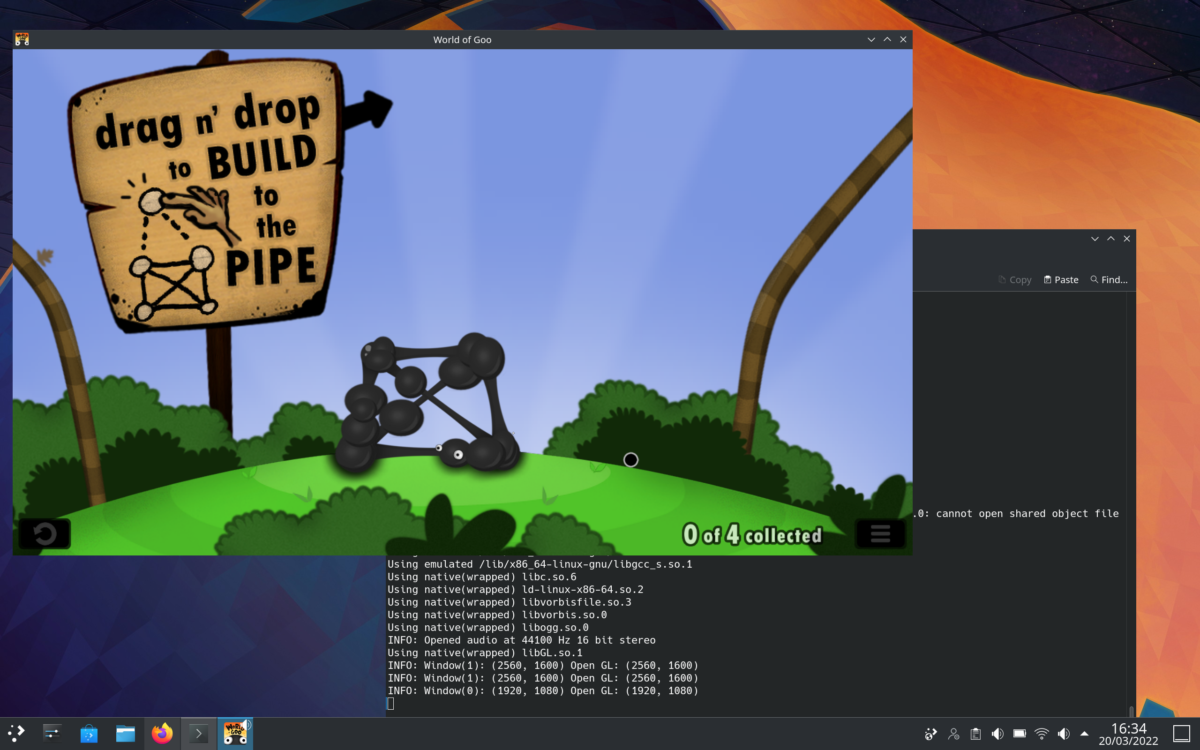
3 replies on “Box64 running on M1 with Asahi”
[…] 20, 2022 admin submitted by /u/_ptitSeb_ [link] […]
WineCX managed to get 32-bit x86 emulation working on M1 some time ago. I have tested on my Mac M1 mini and it works within OSX, so it might be possible to get 32-bit x86 stuff working in Asahi.
https://twitter.com/djtBMX/status/1473930011472138241
https://twitter.com/djtBMX/status/1474389284530524163
Yes, and some similar work as also started on plain Wine since 7.0
So there is hope 🙂